Imagine this...
You’re managing multiple platforms daily—updating contact details in both your CRM and marketing platform, manually transferring data between tools, and losing hours to repetitive tasks. Wouldn’t it be great if all these systems could communicate and handle those updates for you? This is where API integration comes in, creating a bridge between your systems for seamless data flow and automation.
In this article, we’ll break down what API integration is, how it can transform your tech stack, and practical steps to get started.
What is an API Integration?
An API (Application Programming Interface) is a set of rules that allows different software applications to communicate and share data. Think of it as a universal translator for your tech stack, connecting different platforms so they can “talk” to each other and exchange functionalities. For Revenue Operations (RevOps), API integration opens up endless customization options, from automating repetitive tasks to tailoring workflows beyond a platform’s built-in capabilities.
Instead of viewing API integration as just another technical add-on, consider it a strategic tool to enhance your operations. By linking systems, you can:
- Automate manual tasks, reducing clicks and room for error
- Consolidate data across platforms for a single source of truth
- Customize workflows and build features that align with your unique business needs
Why API Integration is a Game-Changer
If you’re limited by your current tech stack or dealing with time-consuming manual processes, custom API integrations might be the solution. By streamlining actions and creating tailored connections between systems, APIs allow you to develop efficient workflows that align perfectly with your goals.
Here’s a look at common API integration use cases:
- Connecting Your Product Backend with HubSpot CRM: For example, if a new contact is created or an action occurs within your product, API integration can ensure it's immediately reflected in HubSpot, and vice versa.
- HubSpot and Another Platform with No Native Integration: API integration allows you to link tools without built-in connectors, enabling seamless data exchange.
- Expanding HubSpot’s Capabilities: Even within a single platform like HubSpot, API calls can extend functionality beyond native limitations, allowing you to automate workflows that the standard UI doesn’t support.
7 Steps to Implementing an API Integration
Ready to implement an API integration? Here’s a structured approach to help you get started:
-
Define Your Goals: Identify the specific challenge or gap in your process. Clarify your goals to determine if a custom API solution is necessary—sometimes, there’s a simpler option like a native integration.
-
Research and Plan: Dive into the API documentation of the platforms you’re connecting. Understanding available capabilities will inform your integration strategy.
-
Set Up a Test Environment: Use a tool like Postman or a sandbox environment to safely test your API calls. Testing in a controlled space helps you troubleshoot and refine before going live.
-
Build the Integration: Begin developing your API calls to address your identified needs.
-
Test Thoroughly: Ensure data flows accurately between platforms. Comprehensive testing helps you catch issues early.
-
Monitor Regularly: After launch, monitor workflows and logs to ensure smooth operation. Regular checks help catch potential issues before they impact your operations.
-
Refine as Needed: Gather feedback from end-users and make adjustments based on real-world performance.
Common API Challenges — and How to Overcome Them
API integrations are powerful but can come with a learning curve. Here are some typical challenges and strategies to tackle them:
-
Complexity: Start with a clear objective in mind. Know what you want to achieve before getting into technical details, which helps streamline the process.
-
Data Quality: APIs depend on clean, accurate data. Ensure your data is reliable and up-to-date for effective integration.
-
Process Clarity: Automating a process that isn’t well-defined can lead to issues like duplicates or errors. Review and streamline workflows first, so you can automate confidently.
Best Practices for Successful Implementation
To set yourself up for success, follow these best practices:- Start Small: Begin with a limited test in a sandbox environment. This allows you to iron out any issues without impacting your live systems.
- Check Compatibility: Ensure the integration fits well within your existing tech stack. Compatibility is key to maintaining a seamless workflow.
- Document Clearly: Write down each step in simple terms before you dive into the technical setup. This practice keeps everyone aligned and makes the process less daunting.
Real-World Example: Overcoming HubSpot’s Deal Association Limitations
Let’s say you want to associate two deals in HubSpot with a specific label—a task the standard UI doesn’t support. Here’s how an API integration can help:
-
Identify the Need: Pinpoint where HubSpot’s current UI limits your workflow.
-
Consult API Documentation: Explore HubSpot’s API documentation to identify the correct methods.
-
Develop the Solution: Write a custom API call that enables you to associate deals with the desired label.
-
Test in a Controlled Environment: Use a tool like Make to test the API functionality.
-
Deploy the Integration
Implement the API integration in your live environment, confirming it aligns with your existing workflows. -
Enjoy the Benefits
This integration automates a previously manual task, saving time and providing a tailored solution.
Go for it!
Using APIs may seem daunting, but it’s a powerful tool that can significantly enhance your RevOps processes. You can confidently overcome integration challenges and limitations by breaking them into clear, actionable steps.
If you’re looking to maximize efficiency without getting into the technical weeds, ScaleOps’ RevOps experts are here to help. Our team specializes in integrating tech stacks and overcoming platform limitations through custom API integrations, ensuring your tools work seamlessly together to support your unique business needs.

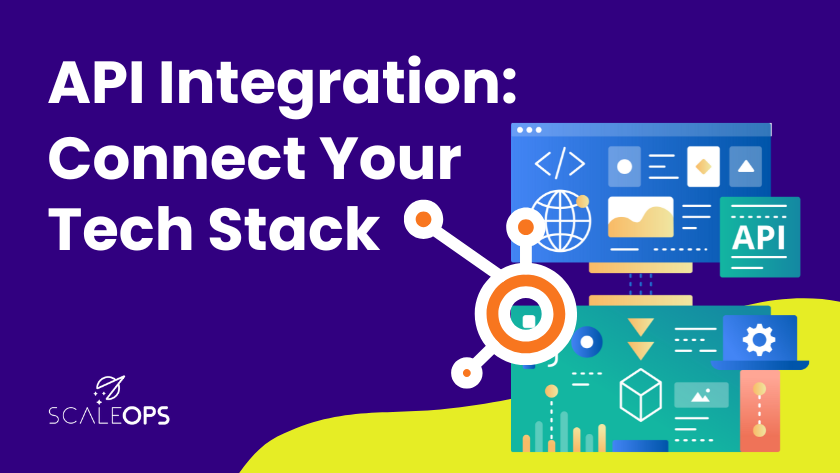

Comments