Introduction
HubSpot is always making changes so their software can better support and improve the sales process. HubSpot's Lead Prospecting Tool is an example of just that. It revolutionizes lead management with a dedicated workspace, and lead tool so you can review, manage, and qualify your leads in one place. Let's dive into how it works.
If you’ve used Salesforce before, this tool may look familiar to you. The process is similar to Salesforce where you follow the lead stages and convert leads to contacts.
In HubSpot, the process is all managed in the contact record, but now there is the possibility to work with the lead tool and follow the SQL-to-Deal in a dedicated lead object.
How the Prospecting Workspace Works
HubSpot recently launched a prospecting workspace to give salespeople a single place to manage their leads: all open tasks, your schedule, suggested activities for your leads, a feed to stay posted on progress with contacts assigned to you, and more!
Available with Sales Hub Professional and Enterprise subscriptions, the Lead Prospecting Tool offers a special Prospecting Workspace. Accessed through the Leads tab, this workspace offers a swift and efficient platform for managing leads.
- Review leads effortlessly: Gain insights into lead status, last activity, and upcoming tasks all in one place.
- Streamlined scheduling: Schedule or perform activities like calls and emails seamlessly, reducing the need for toggling between different tabs.

Creating Leads and Following the Stages
HubSpot’s lead tool allows you to create a lead associated with a contact, and follow their status in this dedicated workspace.
In the settings, you can configure the stages and automation, so if, for example, a contact enters the ‘Sales qualified lead’ lifecycle stage, a ‘lead’ is created and associated with the contact. Once the lead is qualified, it moves to opportunity, and a deal is created, automatically associated with the lead and contact.
Before diving into lead management, setting up leads is a breeze with HubSpot's clear-cut process.
- In the setting, configure Lead stages and qualification automation
- Create leads and associate them with contacts:
- For existing contacts in the 'lead' lifecycle stage, you can 'import leads' which creates leads in the lead tool for all contacts in the 'lead' lifecycle stage.
- Manage the process with your custom lead statuses. Once a lead is 'qualified' based on the statuses you define, you can automate that there is an oppurtunity, meaning a deal is opened and associated with the contact and lead.

Managing Leads Efficiently
Once leads are in the system, the real power of the Lead Prospecting Tool unfolds.
- Overview and Filtering: Filter your leads and view customized displayed information effortlessly.
- Action-Oriented Interface: Click on leads to perform actions like sending emails or making calls directly from the overview.
- Activity Tracking: Gain insights into lead activities, last contact, and future scheduled tasks for proactive management.
Conclusion: How This Takes the Sales Hub to the Next Level
HubSpot's Lead Prospecting Tool, seamlessly integrated with the Sales Hub can supercharge your sales teams.
- Efficient Workflow: The Prospecting Workspace consolidates lead management, reducing time spent on mundane tasks.
- Data-Driven Decisions: Real-time insights into lead activities empower users to make informed decisions.
- Elevated Sales Performance: From lead creation to conversion, the Lead Prospecting Tool ensures a streamlined and effective sales process.
HubSpot is always innovating! Here are some HubSpot Knowledge base articles where you can learn more about this new tool and workspace:
Use the prospecting workspace
Manage leads in the prospecting workspace
Set up leads

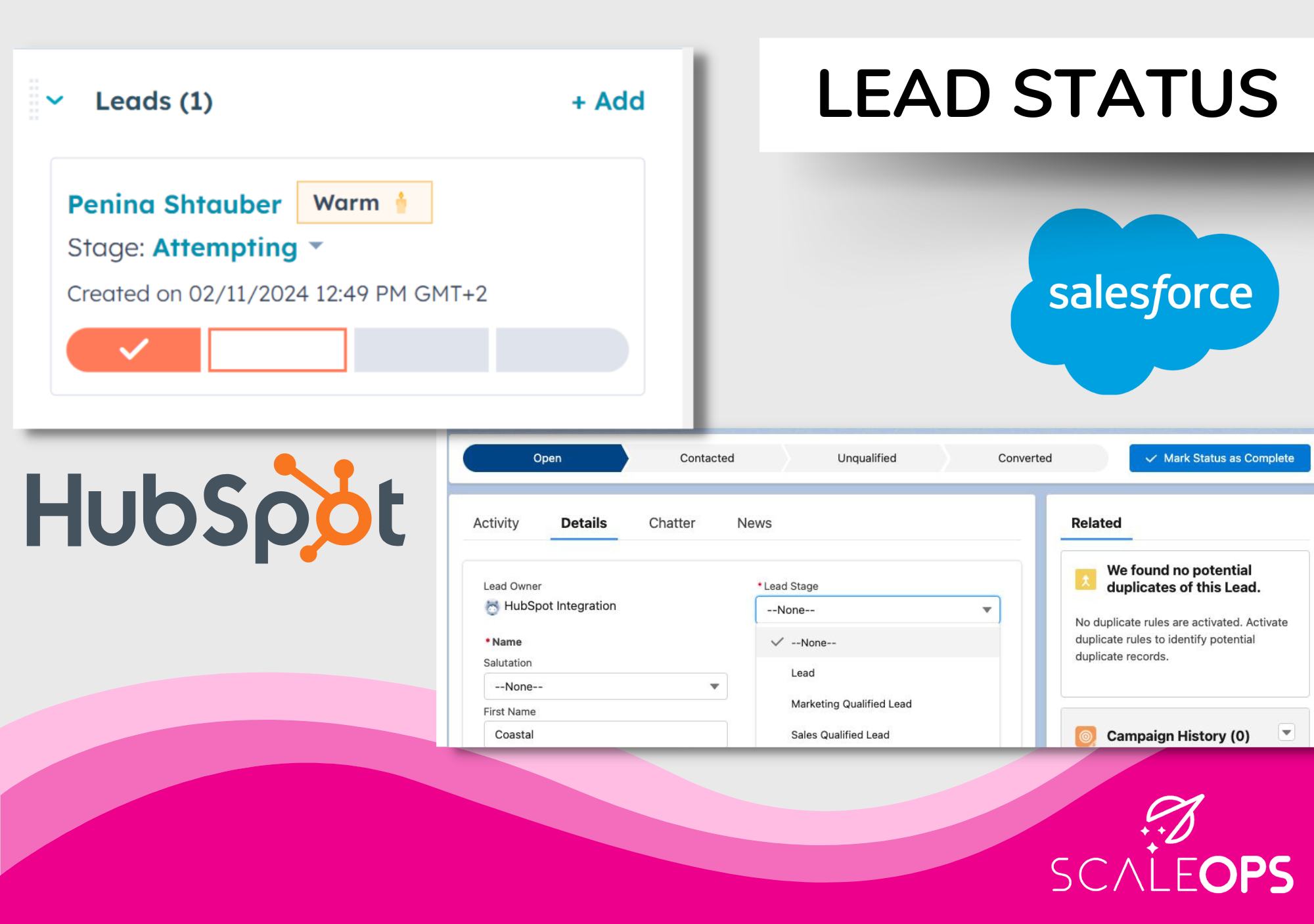
.png?width=80&name=photos%20team%20(8).png)
Comments