Let's talk about custom objects: When is the right time to use custom objects in HubSpot?? (And how to make sure you're doing it right😉)
HubSpot made a lot of changes recently to fit their software for larger companies and take on Salesforce as the go-to CRM. Custom objects are the perfect example of this.
Not every company fits the classic data boxes (contacts, companies, deals, etc.) So if you're running a process unique to your company e.g. staffing, logistics, partnerships, projects, etc. - custom objects are for you 🫵
While HubSpot's UI makes it simple to create your own custom objects (check out the demo below if you don't believe me), making sure it seamlessly integrates into your current processes is key.
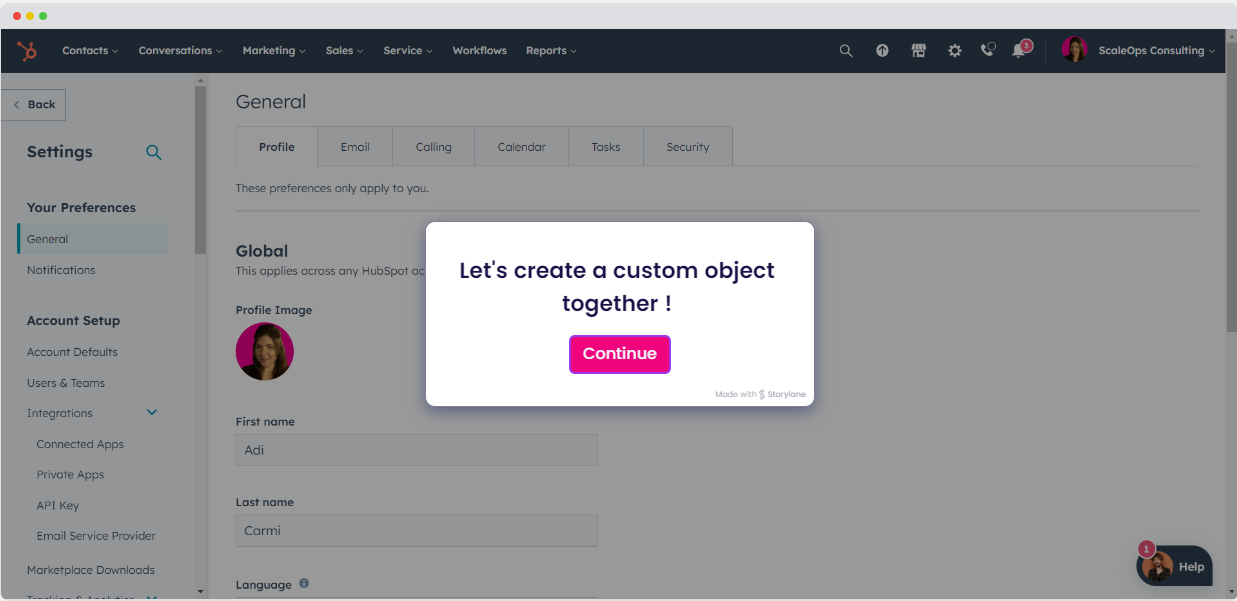
What is the issue most of our clients face in the process?
Strategy and planning to properly integrate a new data structure into their process. Here's our top tip for implementing this feature:
- Understand the data you want to collect in the object
- Make sure you know how it connects to your current processes
- Enable your teams to master the data.
- Build reports with your custom objects to visualize your data!
It takes time to get it right, but instead of juggling spreadsheets alongside HubSpot because the data is just too complex to enter - create a space for it in your CRM.
Did you create a custom object in your HubSpot portal yet? Let us know what you use it for (or what you'd like to use it for) in the comments!

.png?width=80&name=photos%20team%20(8).png)
Comments